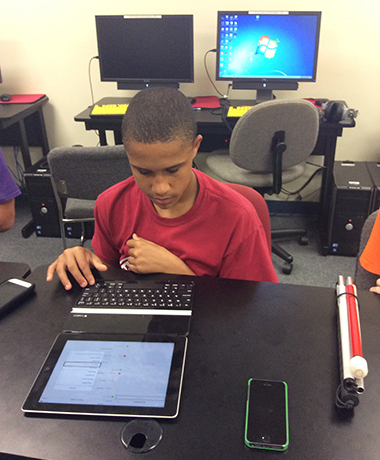The iPhone and iPad are perfectly accessible tools for people who are blind and visually impaired.
Sounds familiar? If you or someone you love wants an iPhone and iPad, but doesn’t know if the iPhone and iPad are accessible, your worries are over! The Lighthouse offers free courses on iPhone and iPad accessibility. Indeed the iPod is accessible too. Through a series of settings adjustments and gestures, you can make the iPad, iPhone, and iPod speak, or be brighter, or have larger and high contrast screens or all of these things. What are gestures? By setting accessibility modes, you can learn how to “tap on the screen with 2 fingers” or “swipe to the right with 3 fingers”. Those movements are called “gestures.” With gestures you can accomplish almost anything a fully sighted person does with your newly trained accessible iPad.
Most clients bring their own devices to the Lighthouse to learn on and use. The curriculum includes learning how to use many popular built-in and online applications. We also address issues related to internet safety.
One very popular app is Seeing AI. Seeing AI, the talking camera app that narrates the world around you, is an all-in-one tool for people who are visually impaired and blind. Just point your camera phone to hear a description. The app enables you to recognize short text, documents, products, people, scenes, currency, color, handwriting, light and images. Currently, this app is FREE in the iTunes store and is one of the topics covered in our iPhone class.
To learn more about the program, please contact the Lighthouse.
Ask us about our new Smartphone User Groups for iPhone and Android users.